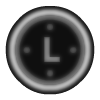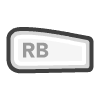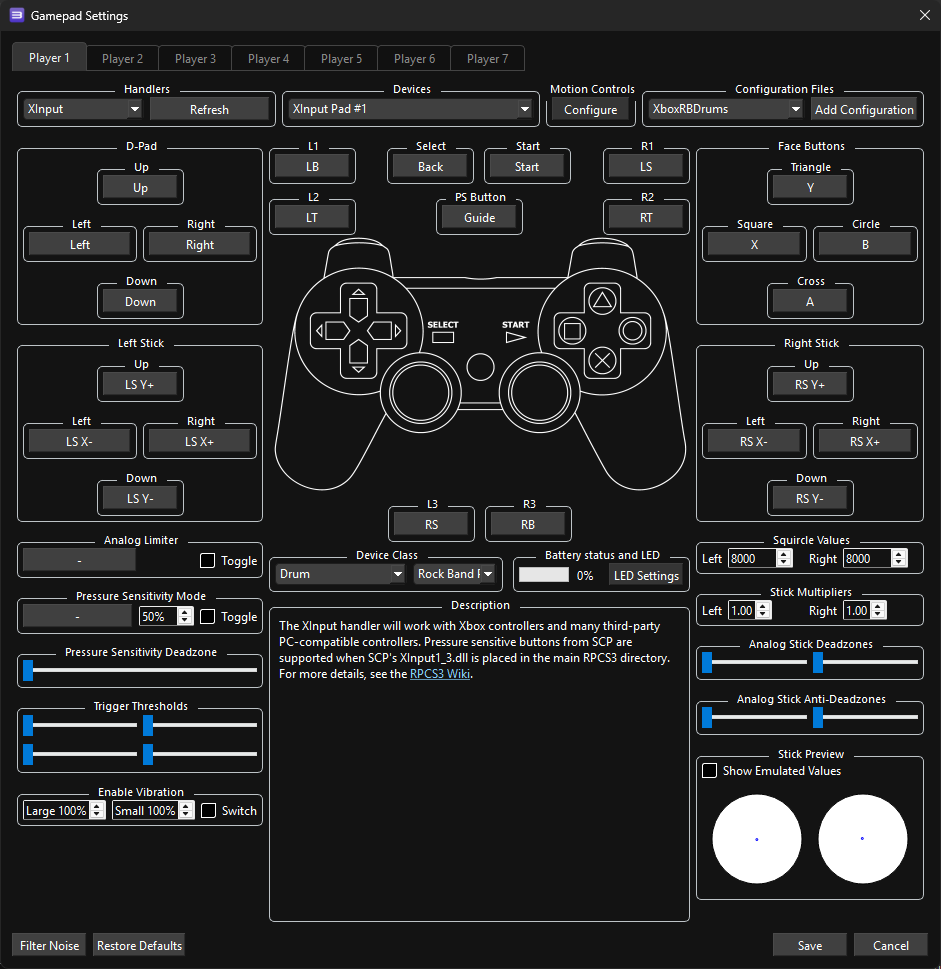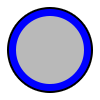How to setup Xbox 360 MPA drums on RPCS3.
NOTES
- Make sure to configure which cymbals are connected within Rock Band 3.
Menu > Options > Drum Options
- Velocity sensitivity doesn’t seem to work.
- RPCN Menus (for sending or accepting online invites) may cause a softlock. You may need an alternative input method to navigate these menus, such as [a typing keyboard or a gamepad].
| Handlers |
Devices |
| XInput |
XInput Pad |
| Device Class |
Device Subtype |
| Drums |
Rock Band Pro |
Mapping
By default, XInput has most things bound correctly. You only need to remap the following:
| RPCS3 |
XInput |
Rock Band Drums |
| R1 |
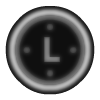 |
 |
| L3 |
 |
Pad Modifier |
| R3 |
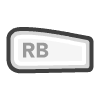 |
Cymbal Modifier |
- Rock Band Drums send multiple button presses out at once. For example, a Red pad will send “
B” and “Right Stick Click” (which translates to “Circle” and “L3”.) Keep in mind these are needed to the emulator to tell your cymbals apart.
- It’s strongly suggested to bind an Xbox controller like the Mapping screenshot below then swapping the Device to your Xbox 360 Rock Band Drums.
[Back to Controllers]
Mapped by [Jnack]