How to deal with common issues with your controllers.
This varies from controller to controller.
- Try moving the whammy or effects switch on your guitar.
- Reconnect your controller.
- Open the Gamepad Configuration menu and close it.
- Enable "Keep Pads Connected" as mentioned in [the I/O section of Custom Configuration].
- Disable the Native Interface as mentioned in [the Emulator section of Custom Configuration].
- Use a standard [gamepad] or keyboard for any sort of character customization or naming.
Unbind L2 from your guitar in your gamepad configuration by right clicking it.
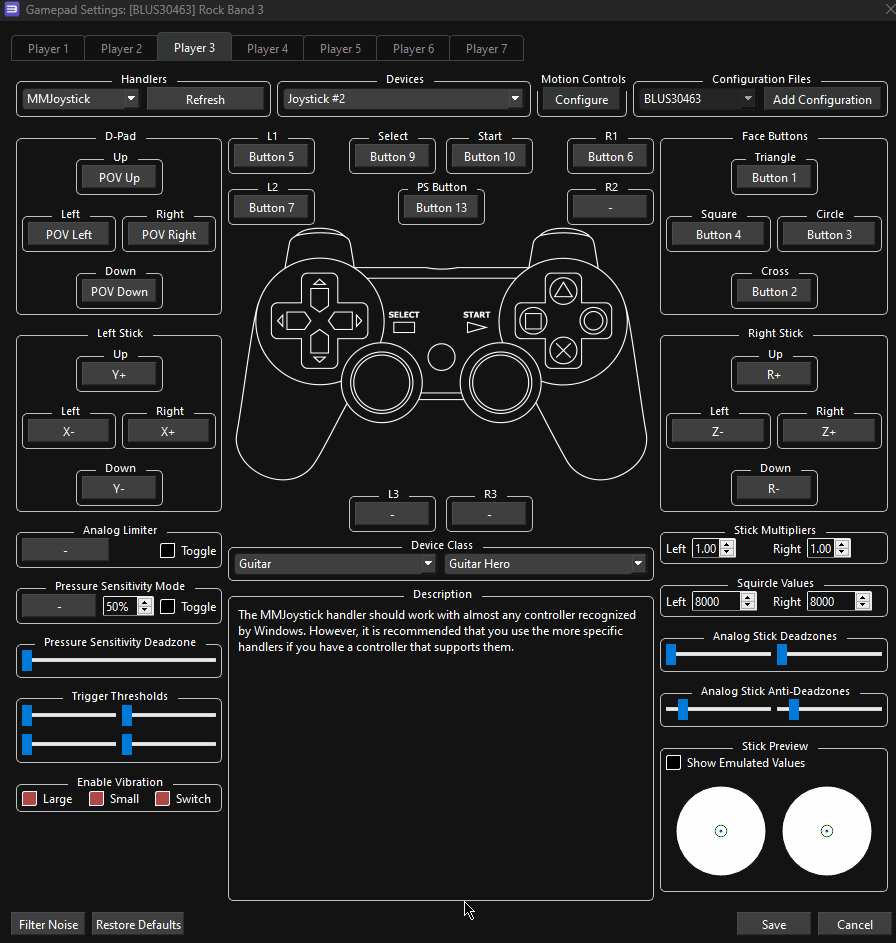
You did [controller configuration] for a PS3 Rock Band controller, which usually isn’t needed due to passthrough. Just unbind the controller and it should be fine.
- Windows doesn’t let programs share MIDI devices. If you have anything else open that is using the port (including MIDI Monitor), close it before starting Rock Band 3 in RPCS3.
- Make sure your E-Kit is mapped correctly and on the right channel (Channel 10). Refer to [the MIDI Drums page] for more help.
This is an infamous Rock Band 3 bug called the “double cymbal glitch” and plagues all versions of Rock Band 3, even console versions. You can try to slightly [flam] the two inputs to get around this.
- Windows doesn’t let programs share MIDI devices. If you have anything else open that is using the port (including MIDI Monitor), close it before starting Rock Band 3 in RPCS3.
- Make sure your keyboard the right channel (Channel 1). Refer to [the MIDI Keyboard page] for more help.
- If you're on a Rock Band 3 keyboard in MIDI mode, you may have activated drum mode by pressing D-Pad Up. Press D-Pad Up again to toggle it off.
- Pro Guitars require a MIDI interface with SYSEX capabilities. Refer to [your Pro Guitar's page] to see which interfaces are confirmed to work.
- Windows doesn’t let programs share MIDI devices. If you have anything else open that is using the port (including MIDI Monitor), close it before starting Rock Band 3 in RPCS3.
Automatic Calibration only works for PS3 Rock Band guitar/bass and Fender Mustang Pro Guitar controllers with passthrough.