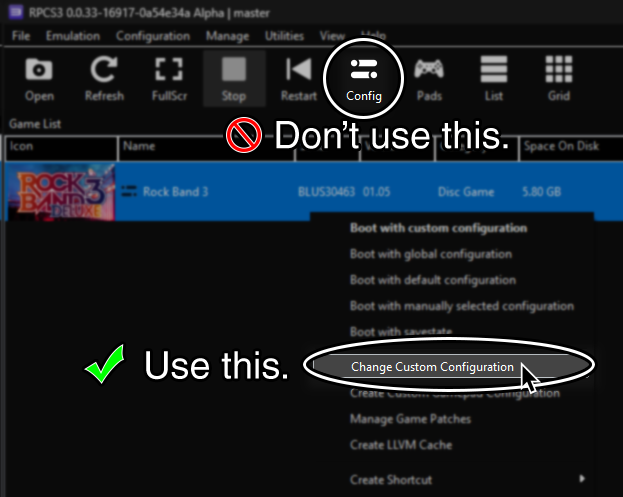How to deal with common audio issues.
- Lower the Audio Buffer Duration slider in the [Audio tab when setting up a Custom Configuration] for Rock Band 3.
- Deactivate pitch correction in Rock Band 3.
- To do this, go to
Menu > Options > Vocal Options > Pitch Correction
- To do this, go to
- [Rename your microphone] to something else like “Mic 1” in Windows’ settings. Accents may cause issues with RPCS3.
- Make sure you’re setting the microphone in Rock Band 3’s Custom Configuration and not RPCS3’s Global Custom Configuration.