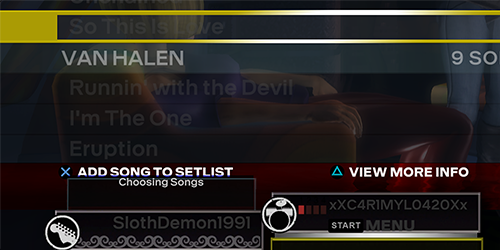How to deal with common online issues.
- Port 9103 is blocked. You can either enable UPNP in Rock Band 3’s [Network] configuration or manually forward port 9103 (UDP) in your firewall.
Don’t enable UPNP while port forwarding as this can cause crashes. - Rock Band 3 online lobbies can only have 2 slots of Guitar/Bass/Keys, one Drums slot, and one Vocal slot.

- You can bypass this with Rock Band 3 Deluxe with its ability to change instrument type at
Menu > Options > Deluxe Settings > Advanced > Controller > Change Instrument Type
You will still be able to pick the part you want when the song’s part select screen comes up.
- You can bypass this with Rock Band 3 Deluxe with its ability to change instrument type at
- Make sure you have copied the correct settings in the Rock Band 3’s [Network] configuration.
- You may have lost connection to RPCN and will have to restart the game.
- Double check to make sure your connection is stable
- Try connecting via Ethernet cable if you’re on Wi-Fi.
- If you have increased your VBlank past 60 Hz, set it back to 60 Hz.
- Get better internet.
- Please read the [PS3 Customs guide] section on this.