What to change for Rock Band 3 under the Network tab in RPCS3's Custom Configuration.
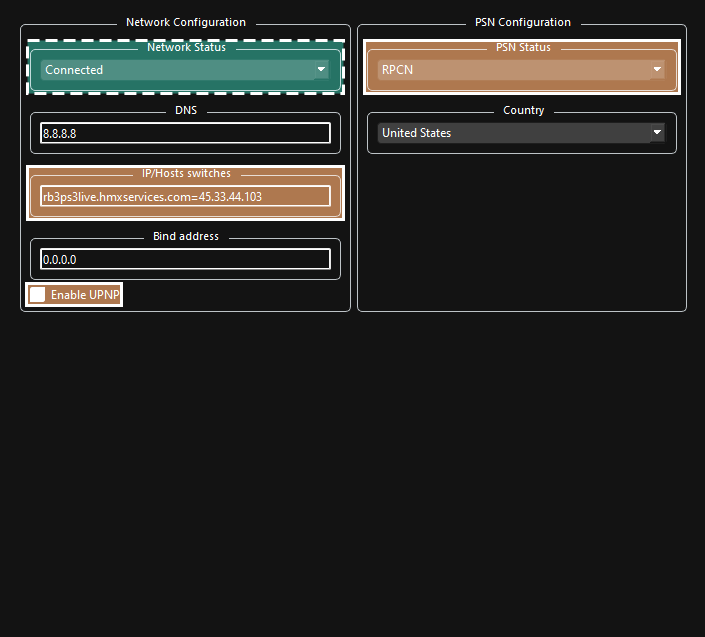
 REQUIRED:
REQUIRED:
- Change the “
Network Status” to “Connected” as highlighted in the picture. If left on “Disconnected,” the game will temporarily freeze when browsing the song library.
- Change the “
 For online multiplayer:
For online multiplayer:
- You can tick “
Enable UPNP“ or forward port 9103 (UDP) in your firewall. - To play Rock Band 3 online, add Rock Band Enhanced’s Server IP.
- Set “
IP/Hosts switches” torb3ps3live.hmxservices.com=45.33.44.103
- Set “
- You can tick “