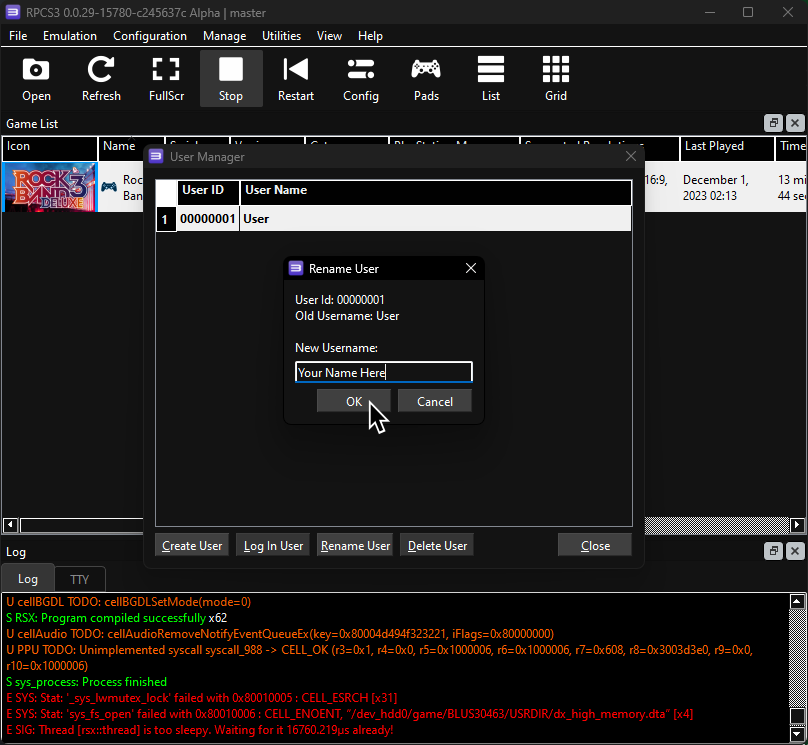How to rename your user account on RPCS3.
By default, RPCS3’s default username is “User” when you’re playing offline.
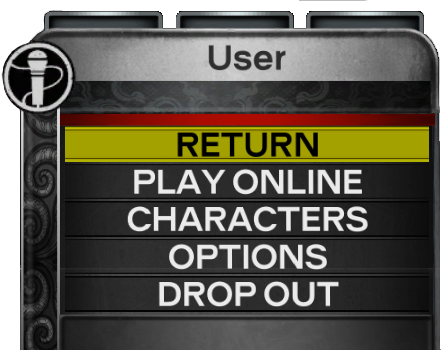
Changing it is very easy!
In RPCS3, go to Manage > User Accounts
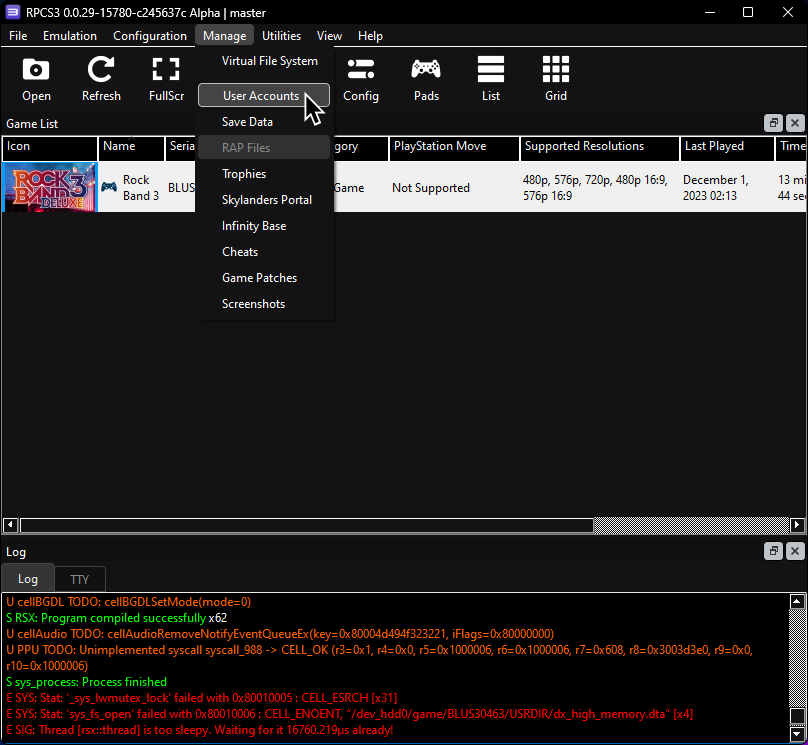
Once you’re there, click on the default username (00000001 - User) and then click “Rename User”.
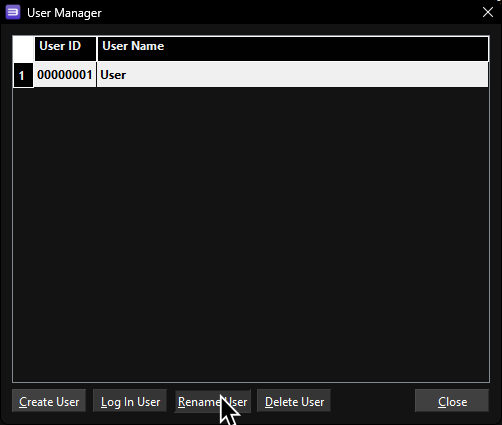
Now change it to whatever you want, then close it out.