What you need to play Rock Band 3 on RPCS3.
You will need:
A copy of Rock Band 3 for the PS3 on your computer
BLUS30463 version only!
A controller
You can use:
- Rock Band and Guitar Hero Guitars (PS2, PS3, PS4, Wii, X360, XBONE) a
- Rock Band and Guitar Hero Drums (PS3, PS4, Wii, X360, XBONE) a
- Standard controllers/computer keyboards for “Padtar” or vocals b
- Many instruments using Santroller software
- Rock Band 3 PRO Guitars (PS3, Wii, X360 via MIDI to USB adapter)
- MIDI Keyboards (37 keys minimum recommended via USB or MIDI to USB adapter) c
- MIDI Drum Kits (via USB or MIDI to USB adapter, or via MIDI to Roll Limitless)
a Some instrument controllers are missing features like tilt or effect switches. Refer to the instrument section for more information.
b Controllers have auto-strum, like GH1-GH3. Keyboards can be setup to be both auto-strum or manual strum.
c Connecting keyboards via MIDI with less than 37 keys is possible but not recommended. [Click here for more information.]
| SHAPE | MEANING |
|---|---|
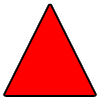 |
Bad Compatibility |
 |
Okay Compatibility |
 |
Great Compatibility |
Drums
| Picture | Name | Platform | Compatibility |
|---|---|---|---|
 |
MIDI Drums |  |
 |
 |
Rock Band Drums (with or without cymbals) |  |
 |
 |
PlayStation 3 Rock Band MIDI Pro Adapter Drums |  |
 |
 |
Santroller Powered Drums |  |
 |
 |
Rock Band Drums 4 (with or without cymbals) |  |
 |
 |
Rock Band Drums (with or without cymbals) |  |
 |
 |
Rock Band Drums (with or without cymbals) |  |
 |
 |
Xbox 360 Rock Band MIDI Pro Adapter Drums |  |
 |
 |
Nintendo Wii Rock Band MIDI Pro Adapter Drums |  |
 |
 |
Roll Limitless Drums |  |
 |
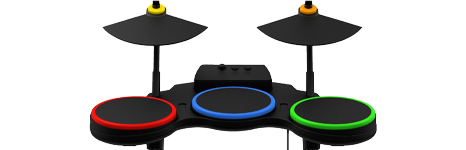 |
Guitar Hero Drums |  |
 |
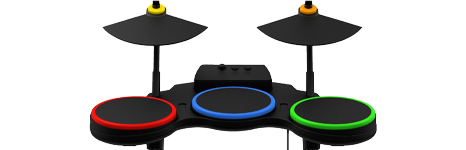 |
Guitar Hero Drums |  |
 |
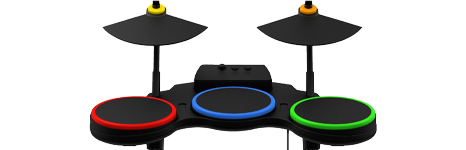 |
Guitar Hero Drums (Raphnet) |  |
 |
 |
Rock Band Drums 4 (without cymbals) |  |
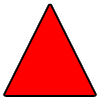 |
Guitars
| Picture | Name | Platform | Compatibility |
|---|---|---|---|
 |
Rock Band Stratocaster |  |
 |
 |
Rock Band Precision Bass |  |
 |
 |
Rock Band Höfner |  |
 |
 |
Rock Band Gretsch |  |
 |
 |
Rock Band Rickenbacker |  |
 |
 |
Santroller Powered Guitars |  |
 |
 |
RetroCultMods V3 Adapter Guitars |  |
 |
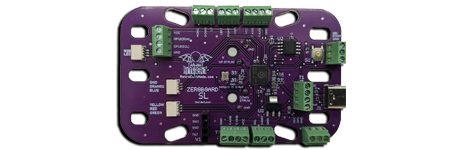 |
RetroCultMods Kit Guitars |  |
 |
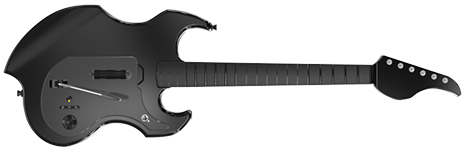 |
PDP Riffmaster |  |
 |
 |
Rock Band 4 Stratocaster |  |
 |
 |
Rock Band 4 Jaguar |  |
 |
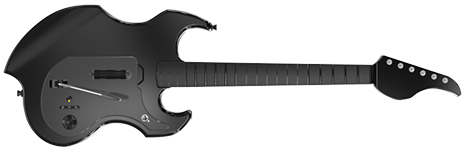 |
PDP Riffmaster |  |
 |
 |
Rock Band 4 Stratocaster |  |
 |
 |
Rock Band 4 Jaguar |  |
 |
 |
Rock Band Stratocaster |  |
 |
 |
Rock Band Precision Bass |  |
 |
 |
Rock Band Höfner |  |
 |
 |
Rock Band Gretsch |  |
 |
 |
Rock Band Rickenbacker |  |
 |
 |
Rock Band Stratocaster |  |
 |
 |
Rock Band Precision Bass |  |
 |
 |
Rock Band Höfner |  |
 |
 |
Rock Band Gretsch |  |
 |
 |
Rock Band Rickenbacker |  |
 |
 |
Guitar Hero Les Paul |  |
 |
 |
Guitar Hero World Tour |  |
 |
 |
Guitar Hero 5 |  |
 |
 |
Guitar Hero Warriors of Rock |  |
 |
 |
Guitar Hero Xplorer |  |
 |
 |
Guitar Hero World Tour |  |
 |
 |
Guitar Hero 5 |  |
 |
 |
Guitar Hero Warriors of Rock |  |
 |
 |
Guitar Hero Les Paul (Raphnet) |  |
 |
 |
Guitar Hero Les Paul (WiitarThing) |  |
 |
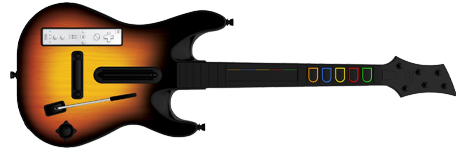 |
Guitar Hero World Tour (WiitarThing) |  |
 |
 |
Guitar Hero 5 (WiitarThing) |  |
 |
 |
Guitar Hero Warriors of Rock (WiitarThing) |  |
 |
 |
Guitar Configurator (Obsolete) | 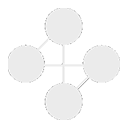 |
 |
 |
Guitar Hero Gibson SG |  |
 |
 |
Guitar Hero Les Paul |  |
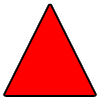 |
 |
Guitar Hero World Tour |  |
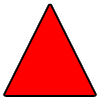 |
Gamepads
| Picture | Name | Platform | Compatibility |
|---|---|---|---|
 |
Xbox One Controller |  |
 |
 |
Xbox Series Controller |  |
 |
 |
Xbox 360 Controller |  |
 |
 |
PC Keyboard |  |
 |
 |
DualSense Controller |  |
 |
 |
DualShock 4 Controller |  |
 |
 |
DualShock 3 Controller |  |
 |
 |
DualShock 2 Controller |  |
 |
 |
Nintendo Switch Pro Controller |  |
 |
 |
Nintendo Switch CRKD NEO S Wave |  |
 |
Keyboards
| Picture | Name | Platform | Compatibility |
|---|---|---|---|
 |
PlayStation 3 Rock Band MIDI Pro Adapter |  |
 |
 |
Rock Band Wireless Keyboard (with dongle) |  |
 |
 |
MIDI Keyboard |  |
 |
 |
Santroller Powered Keyboards |  |
 |
 |
Rock Band Wireless Keyboard (without dongle) |  |
 |
 |
Rock Band Wireless Keyboard |  |
 |
 |
Rock Band Wireless Keyboard |  |
 |
Pro Guitars
| Picture | Name | Platform | Compatibility |
|---|---|---|---|
 |
PlayStation 3 Rock Band MIDI Pro Adapter |  |
 |
 |
Fender Mustang (with dongle) |  |
 |
 |
Santroller Powered Pro Guitars |  |
 |
 |
Fender Mustang (without dongle) |  |
 |
 |
Fender Mustang |  |
 |
 |
Fender Mustang |  |
 |
 |
Squier Stratocaster |  |
 |
A microphone
If your computer can see it, you can probably use it. Up to three mics can be used at the same time.
A computer
But of course.
| Minimum | Recommended |
|---|---|
OS: Windows 10 |
OS: Windows 10 or higher |
Processor: Intel Core i5-4460 (or equivalent CPU with AVX2) |
Processor: AMD Ryzen 5 2600 (or equivalent), or better |
Memory: 8 GBs |
Memory: 16 GBs or higher |
Graphics: GeForce GT 730 2GB (or equivalent) with Vulkan support |
Graphics: NVIDIA GeForce GTX 1650 (or equivalent) or better with Vulkan support |
Storage: 7200 RPM Hard Drive with ~11.2 GBs of space after installation for • Rock Band 3 • Rock Band 3 Deluxe • No DLC at all • Additional custom songs require more space. • Slow hard drives may cause temporary game pauses! |
Storage: SATA SSD (or faster) with ~67.4 GBs after installation for • Rock Band 3 • Rock Band 3 Deluxe • All Harmonix DLC and exports • An additional 16.7 GBs are required for Rock Band 4, Rock Band Rivals, and Rock Band 4 DLC • An additional ~80 GBs are required for RBN 1+2 • Additional custom songs require more space. |
Notes: The absolute lowest one can realistically play this game on. • 720p/60Hz with no post-processing • 100 ms audio latency • Occasional performance drops |
Notes: Great performance with ample headroom for multitasking while playing. • 1080p/60Hz with full post-processing, • 32 ms audio (or lower) • Solid performance |
- You can check [RPCS3’s page for suggested specifications here] although they may be a bit exaggerated for this game.
- Laptop users should check [the RPCS3 website] for requirements.
[7-Zip] or [NanaZip] if you’re on Windows 11.
(or WinRAR if you hate yourself) to extract archives.
Something to drink or eat
It may take up to 30 minutes to get your setup working.