What to change for Rock Band 3 under the CPU tab in RPCS3's Custom Configuration.
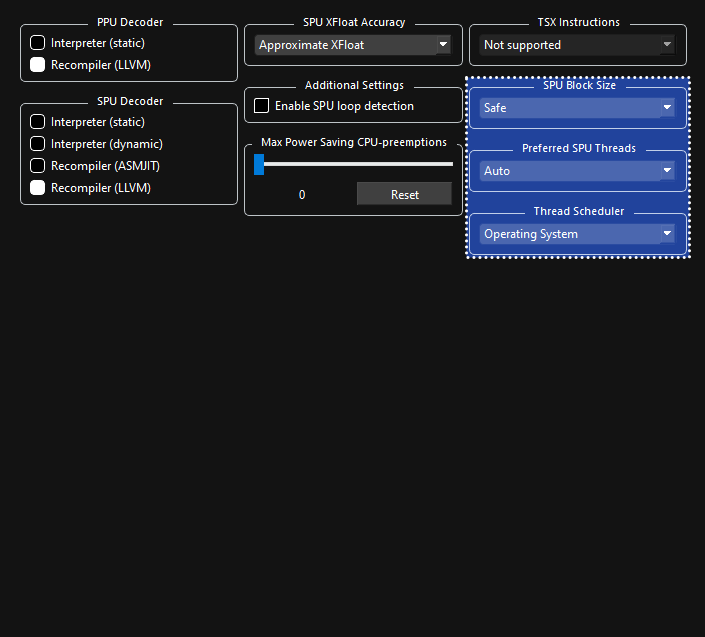
 Improved performance, depending on machine:
Improved performance, depending on machine:
- Change “
SPU Block Size” to “Mega“ - Ties smaller SPU compiled together, which can help machines with fewer cores/threads. Drastically speeds up game startup time on certain machines. - Change “
Preferred SPU Threads” to “1”, “2”, “3”, or “4“ - May help prevent stutter caused by CPU overloads on systems with fewer cores/threads. Start at “4” and lower it one by one until it improves. - Change “
Thread Scheduler” to “RPCS3 Scheduler”, or “RPCS3 Alternative Scheduler“ - FOR CPUs WITH 12+ THREADS ONLY! May help with thread distribution to prevent microstutters.
- Change “