

NOTES
- This has only been verified to work with an OSTENT PS1 PS2 To PC USB 2.0 Controller Adapter Converter For Sony PS2 Wired Controller (Model Number/SKU: 014800). Other adapters may have issues.
- You may be able to [use X360CE] to force a problematic adapter to work.
- Tilt can range from unreliable to non-functional depending on your adapter!
- It’s suggested to mod your guitar into a wired one with a solution like [RetroCultMods’ Solderless DIY RGB Kit].
- RPCN Menus (for sending or accepting online invites) may cause a softlock. You may need an alternative input method to navigate these menus, such as [a typing keyboard or a gamepad].
Click on the Pads icon at the top of RPCS3.
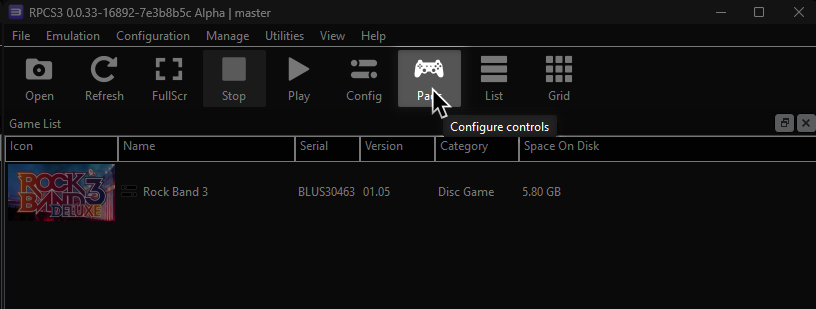
It’s suggested to create a new configuration by clicking Add Configuration at the top right of the Pads window.
This is so you can change configuration profiles in case you want to play games that don’t use instruments.
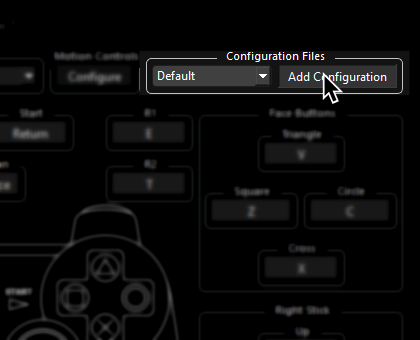
Follow the instructions and/or match the assignments below.

Pad Information
| Handlers | Devices |
|---|---|
| MMJoystick | Joystick |
| Device Class | Device Subtype |
|---|---|
| Guitar | Guitar Hero |
Mappings
UNMAP THE FOLLOWING or guitar solos will auto-strum!
Use Right Click to unmap a button.
| RPCS3 | Guitar |
|---|---|
| L2 | Solo Modifier |
Map the following:
- May need “Filter Noise” to bind correctly, depending on your luck. Sometimes the adapter is flooded by D-Pad presses.
- Tilt can be set up but it is very complicated. It’s suggested to not bother with this and not use tilt.
- To bind multiple buttons to one RPCS3 button, hold Shift then click on the RPCS3 button you want to assign multiple buttons to.
| RPCS3 | Controller |
|---|---|
| Cross | 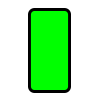 |
| Circle | 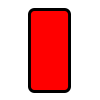 |
| Square | 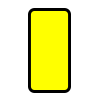 |
| Triangle | 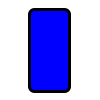 |
| L1 |  |
| D-Pad: Up |  |
| D-Pad: Down |  |
| Right Stick: Up |  |
| Right Stick: Down |  |
| Right Stick: Left/Right |
 |
| R1 | 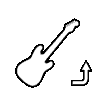 |
| Start |  |
| Select | 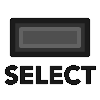 |
Profile
- Extract the .7z file.
- Drag the
input configsfolder into theconfigsfolder where you have RPCS3 in.
After downloading the profile,
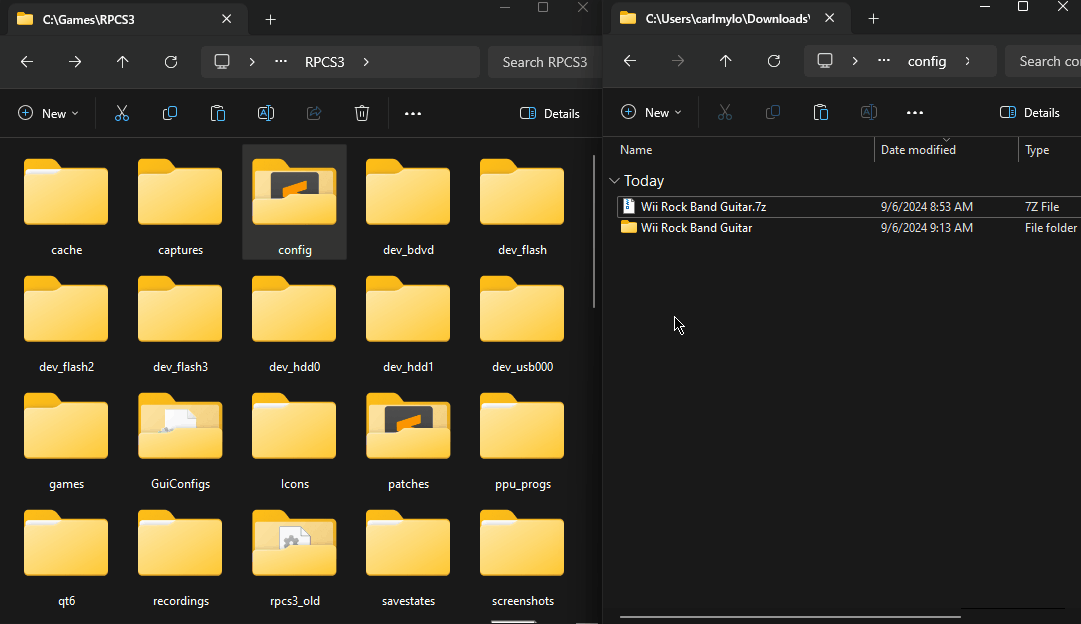
After that, you can select the profile in the “Pads” menu.
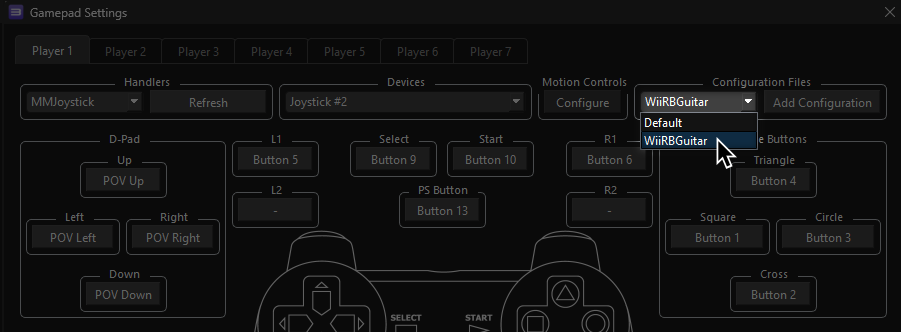
Most of the time, these controller profiles should work out of the box. If they don’t, try changing the controller listed in “Devices”, next to the “Refresh” button until it receives an input. You can edit this while the game is running.
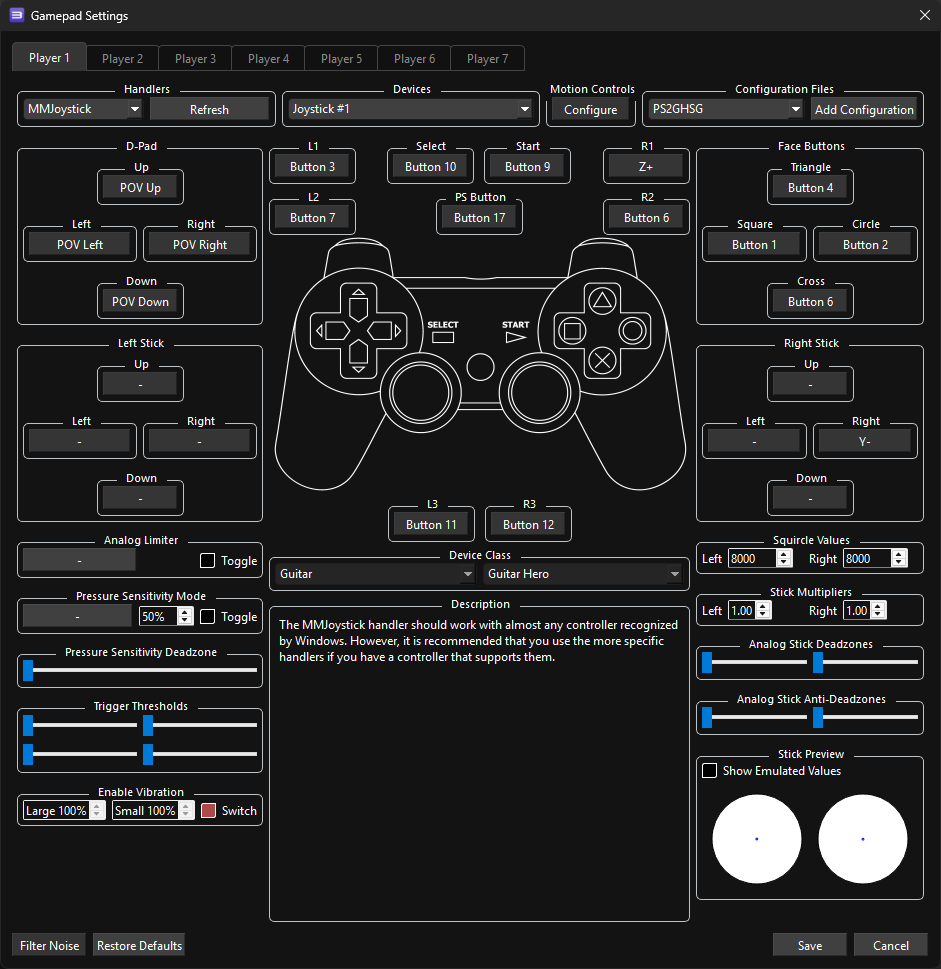
Mapped by [noom]