How to setup Wii Rock Band drums on RPCS3.

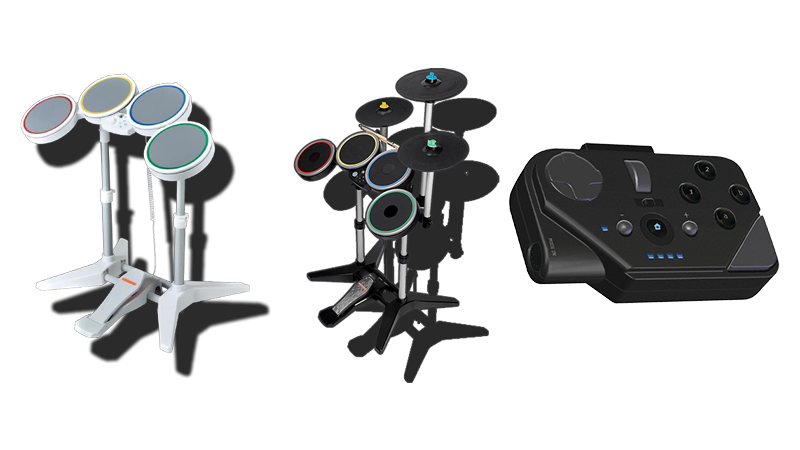
NOTES
- Works with or without the Pro Cymbal expansions.
- Make sure to configure which cymbals are connected within Rock Band 3.
Menu > Options > Drum Options
- Make sure to configure which cymbals are connected within Rock Band 3.
- Velocity sensitivity doesn’t seem to work.
Click on the Pads icon at the top of RPCS3.
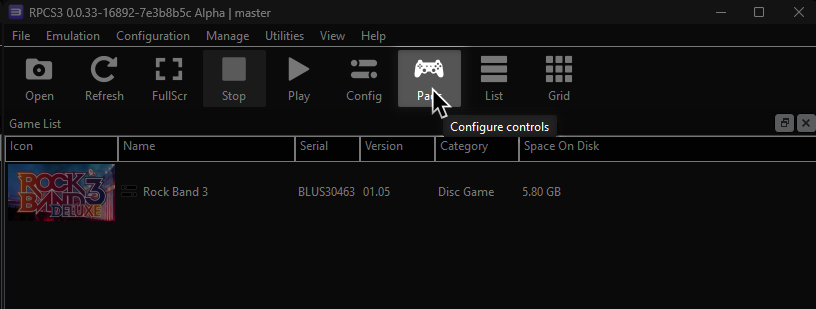
It’s suggested to create a new configuration by clicking Add Configuration at the top right of the Pads window.
This is so you can change configuration profiles in case you want to play games that don’t use instruments.
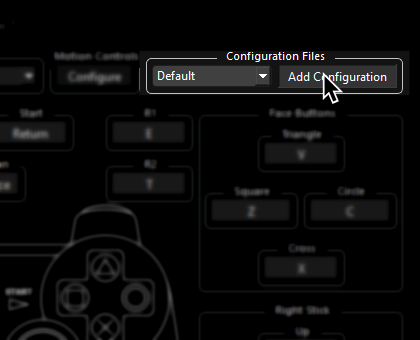
Follow the instructions and/or match the assignments below.

Pad Informations
| Handlers | Devices |
|---|---|
| MMJoystick | Joystick |
| Device Class | Device Subtype |
|---|---|
| Drums | Rock Band Pro |
Mapping
- Rock Band Drums send multiple button presses out at once. Keep in mind these are needed to the emulator to tell your cymbals apart.
- It’s strongly suggested to bind an Xbox controller like the Mapping screenshot below then swapping the Device to your Xbox 360 Rock Band Drums.
- To bind multiple buttons to one RPCS3 button, hold Shift then click on the RPCS3 button you want to assign multiple buttons to.
| RPCS3 | Rock Band Drums |
|---|---|
| Cross |  |
| Circle |  |
| Square | 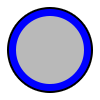 |
| Triangle |  |
| R3 | Cymbal Modifier |
| L3 | Pad Modifier |
| L1 |  |
| R1 |  |
| Cross |  |
| Circle |  |
| Square |  |
| Triangle |  |
| D-Pad |  |
| PS Button |  |
| Start |  |
| Select | 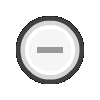 |
Profile
- Extract the .7z file.
- Drag the
input configsfolder into theconfigsfolder where you have RPCS3 in.
This is not recommended if you're using multiple controllers at once.
After downloading the profile,
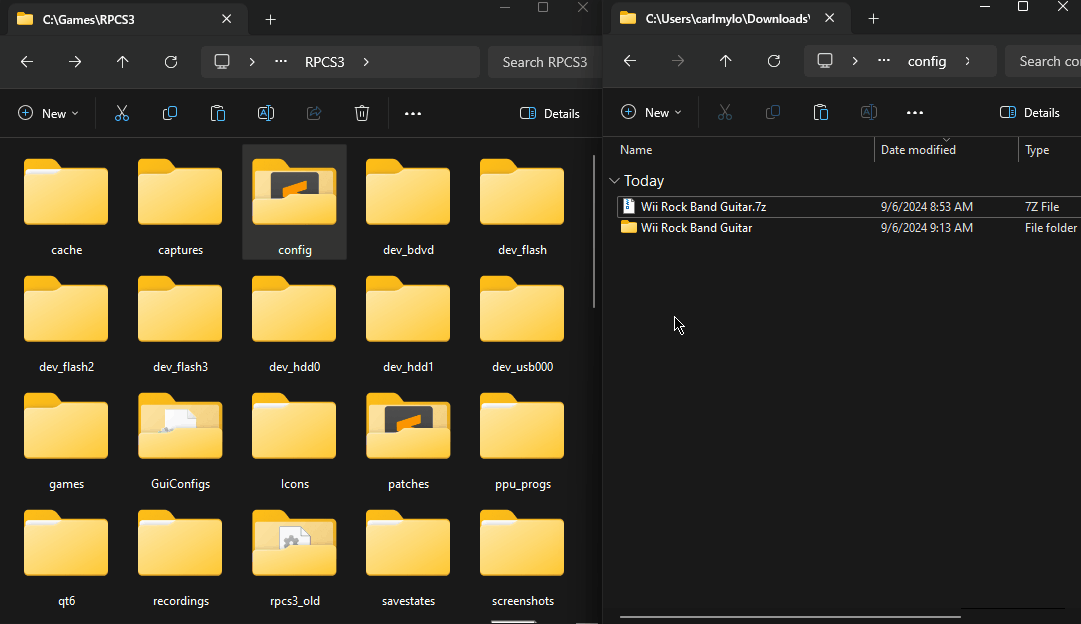
After that, you can select the profile in the “Pads” menu.
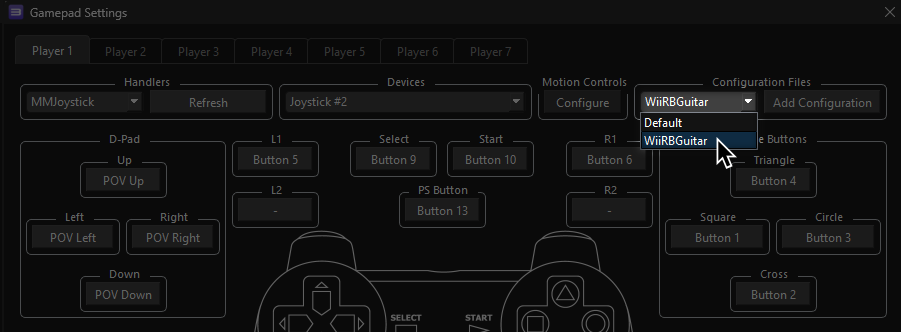
Most of the time, these controller profiles should work out of the box. If they don’t, try changing the controller listed in “Devices”, next to the “Refresh” button until it receives an input. You can edit this while the game is running.
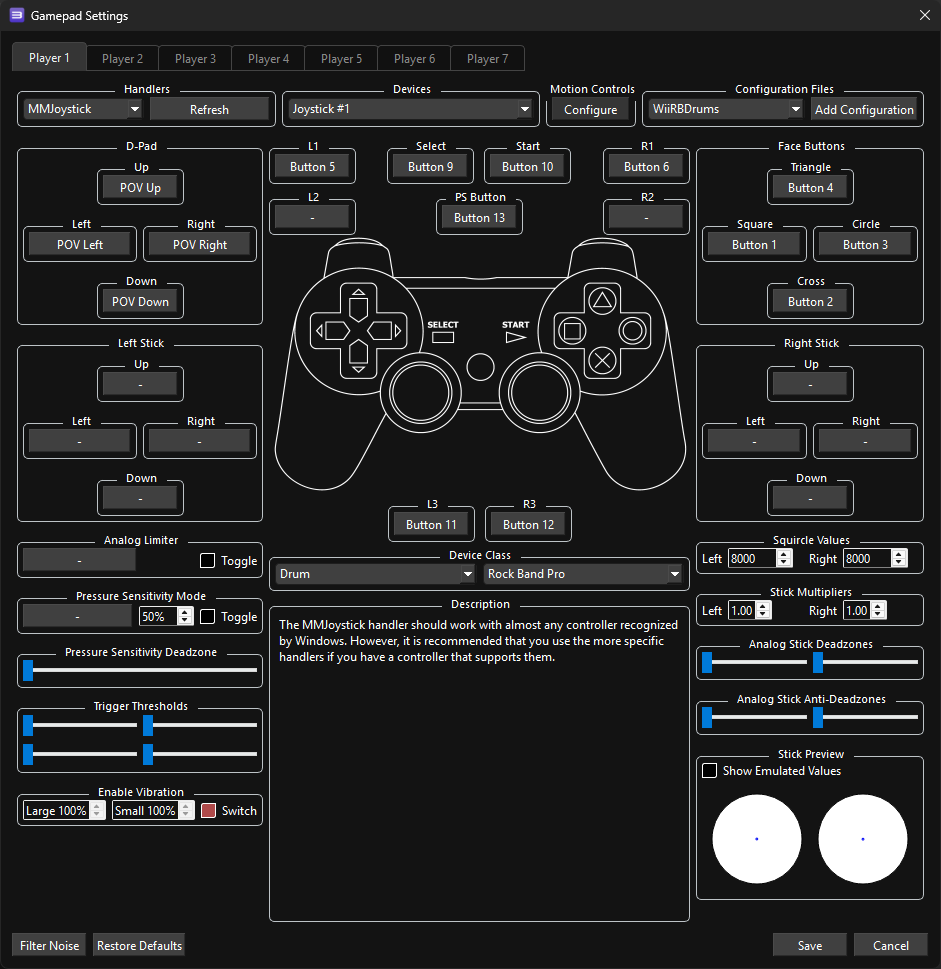
Mapped by [scott0852]