How to setup Xbox 360 Xplorers on RPCS3.


NOTES
- This controller requires advanced configuration.
- RPCN Menus (for sending or accepting online invites) may cause a softlock. You may need an alternative input method to navigate these menus, such as [a typing keyboard or a gamepad].
Click on the Pads icon at the top of RPCS3.
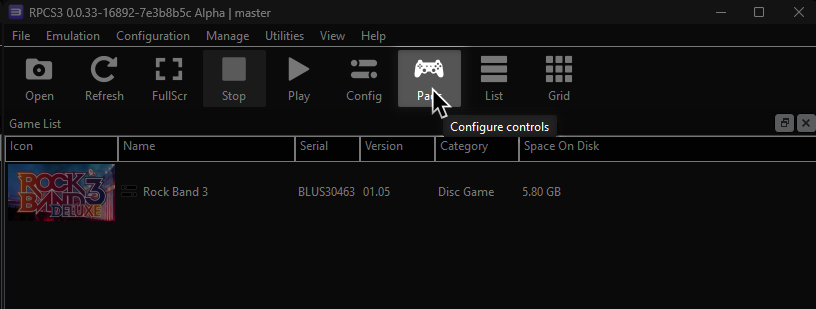
It’s suggested to create a new configuration by clicking Add Configuration at the top right of the Pads window.
This is so you can change configuration profiles in case you want to play games that don’t use instruments.
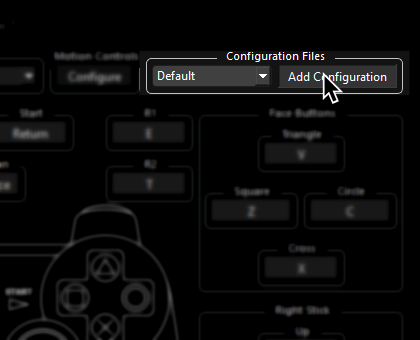
Follow the instructions and/or match the assignments below.

Pad Information
| Handlers | Devices |
|---|---|
| MMJoystick | Joystick |
| Device Class | Device Subtype |
|---|---|
| Guitar | Rock Band |
Initial Setup
- For the best experience:
- Go to the Start menu and look for “
Set up USB game controllers,” then open it.
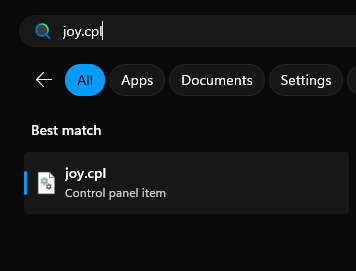
- Select “
Guitar Hero X-plorer” then click on “Properties”.
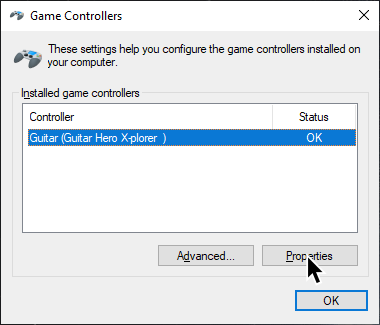
- Go to the “
Settings” tab.
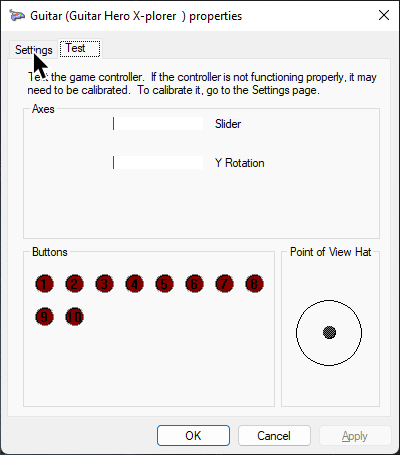
- Hold the guitar at a 45 degree angle. This is halfway between a neck at level and full tilt.
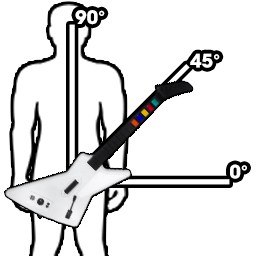
- While holding the guitar at this angle, click “
Calibrate.”
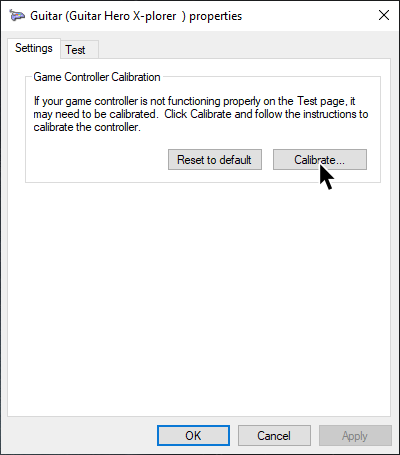
- Click “
Next” on the D-Pad screen with no buttons held.
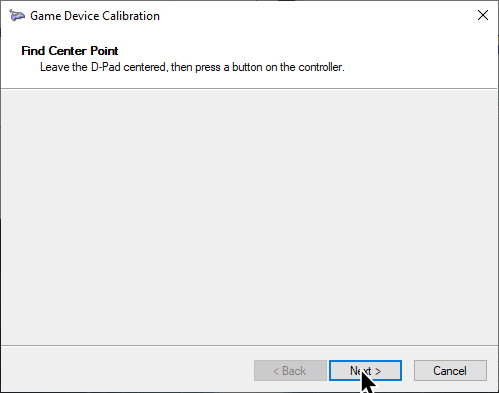
- On the next screen, press the whammy all the way in then release it, then click “
Next.”
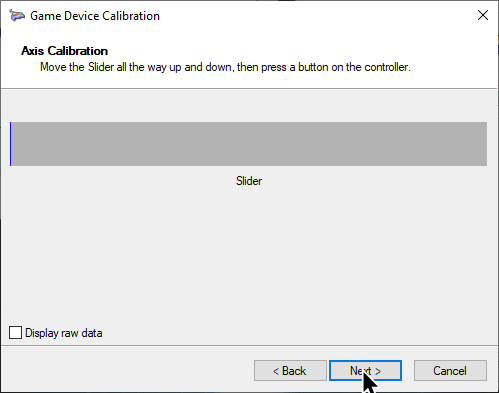
- On the next screen, move the guitar to full tilt position, then click “
Next.”
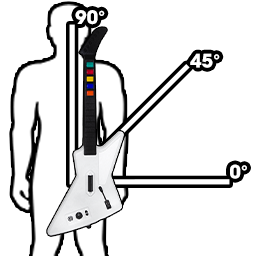
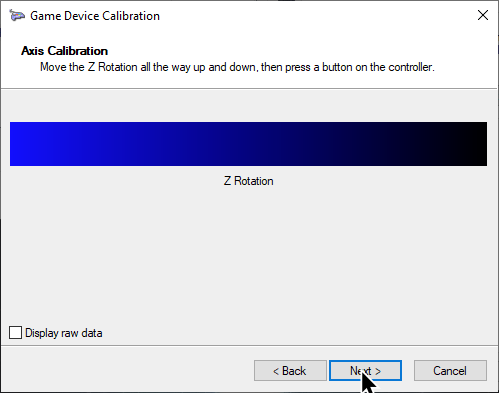
- Go to the Start menu and look for “
Mappings
- UNMAP THE FOLLOWING or guitar solos will auto-strum and the effects selector will constantly be moving!
- Use Right Click to unmap a button.
- Set the deadzones for left and right sticks to the lowest possible level.
| RPCS3 | Guitar |
|---|---|
| L2 | Solo Modifier |
| Right Stick: Up | - |
Map the following:
| RPCS3 | Guitar |
|---|---|
| Cross | 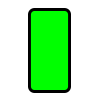 |
| Circle | 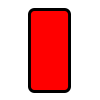 |
| Square | 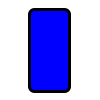 |
| Triangle | 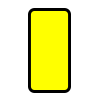 |
| L1 |  |
| D-Pad: Up |  |
| D-Pad: Down |  |
| D-Pad: Left |  |
| D-Pad: Right |  |
| Right Stick: Left/Right |
 |
| Right Stick: Down | 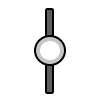 |
| R1 | 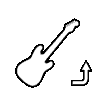 |
| Start |  |
| Select |  |
| PS Button |  |
Profile
- Extract the .7z file.
- Drag the
input configsfolder into theconfigsfolder where you have RPCS3 in.
This is not recommended if you're using multiple controllers at once.
After downloading the profile,
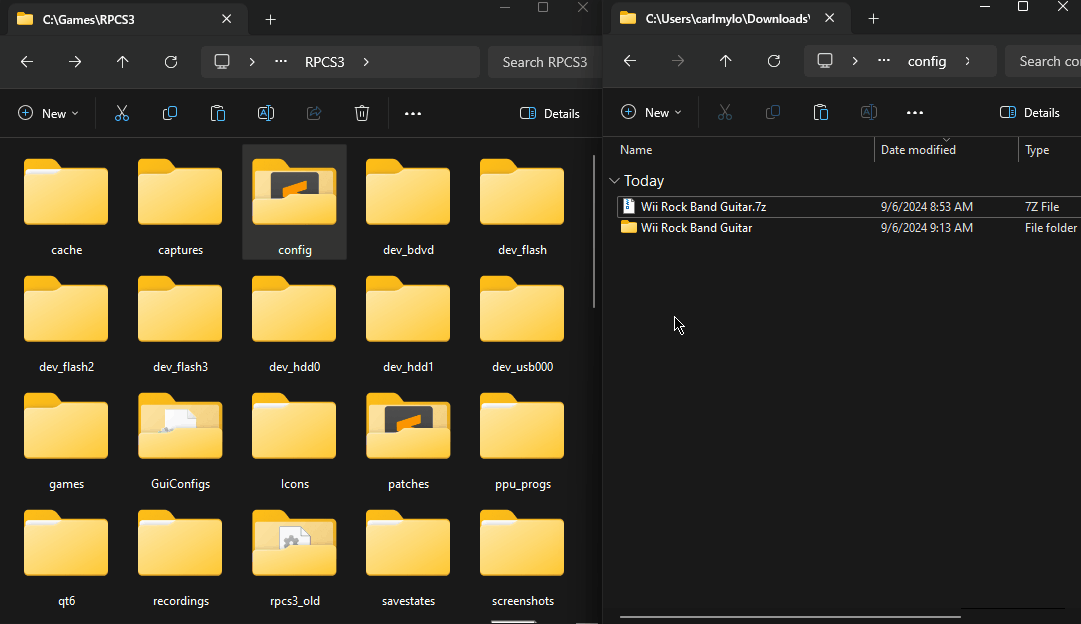
After that, you can select the profile in the “Pads” menu.
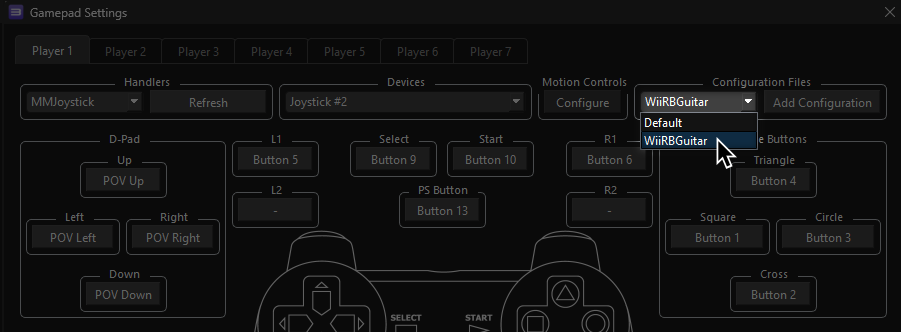
Most of the time, these controller profiles should work out of the box. If they don’t, try changing the controller listed in “Devices”, next to the “Refresh” button until it receives an input. You can edit this while the game is running.
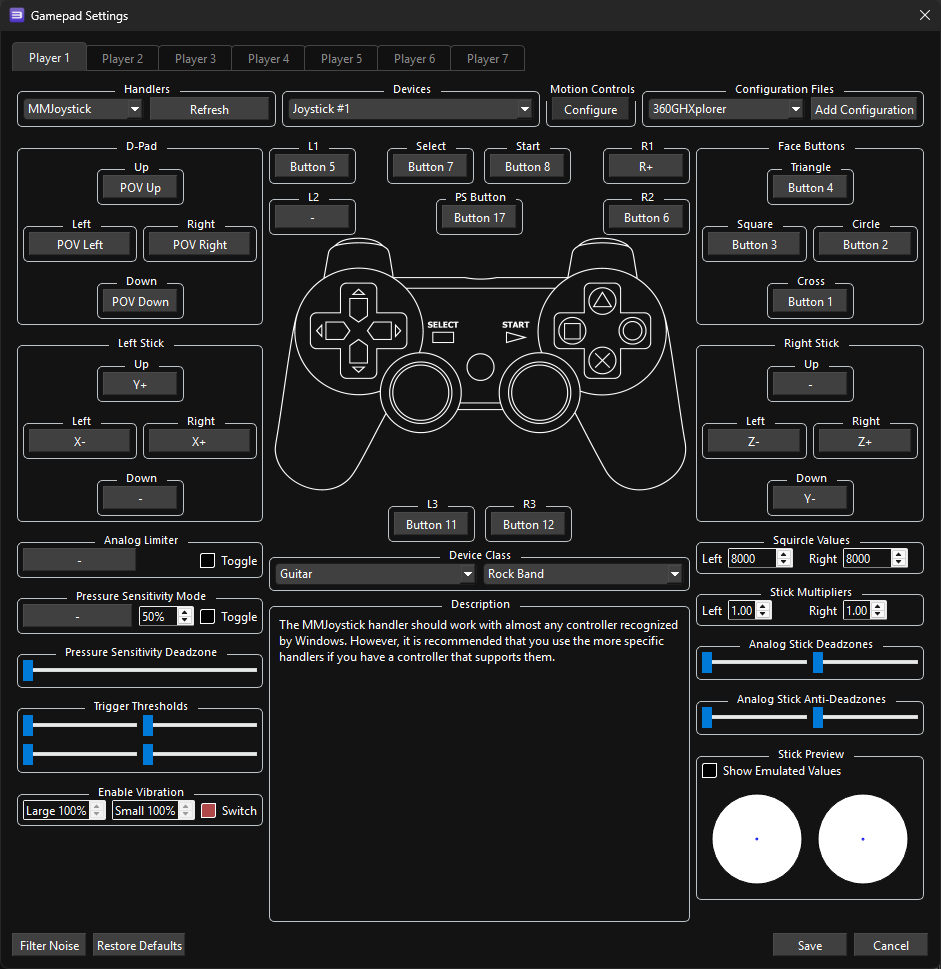
Mapped by [Jnack] and [KrazzyKlown]
Screenshots by [Ashun]