How to add more memory to Rock Band 3.
We’ll be adding increased memory support to Rock Band 3 on RPCS3. This is strongly suggested and allows for better stability on top of increasing the song limit up to 16000.
DISCLAIMERS - READ BEFORE CONTINUING
If you downloaded and are using a [Quick Configurations profile,] this is already active and you don’t need to do this.
You need to [enable Debug Console Mode in the Advanced Custom Configuration tab for Rock Band 3]. Not doing this will cause your game to crash immediately after adding this file!!
First, you’ll need to [download the file to enable increased memory support. Click here to download it]
After downloading the .zip file, extract its contents and move them to RPCS3’s folder. It should combine folders automatically if you did it right.
In the GIF example below, the devhdd_0 folder from the archive (memory.zip) was extracted and its contents were moved into RPCS3’s folder.
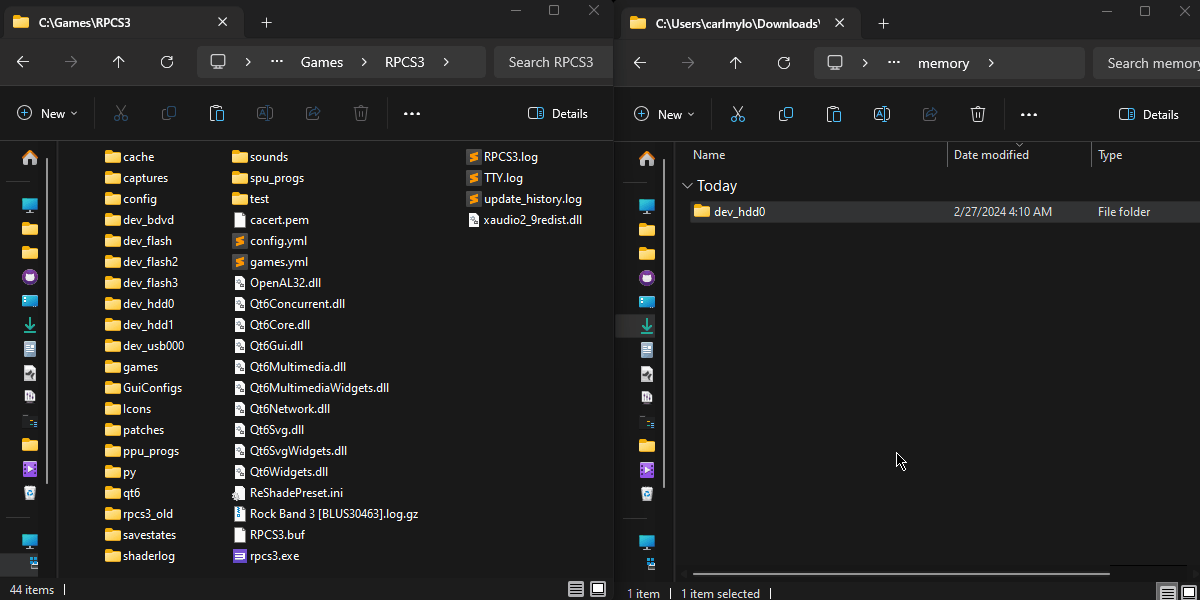
That’s it! Enjoy the increased stability and extra song space!