How to setup Nintendo Wii Les Pauls on RPCS3.


NOTES
- Tilt is busted on this controller!
- It’s suggested to mod your guitar into a wired one with a solution like [RetroCultMods’ Solderless DIY RGB Kit].
- This was tested with a Raphnet “Classic controller to USB adapter”.
- If the controller doesn’t work at all, try installing [Raphnet’s management tool].
- RPCN Menus (for sending or accepting online invites) may cause a softlock. You may need an alternative input method to navigate these menus, such as [a typing keyboard or a gamepad].
Pad Information
| Handlers | Devices |
|---|---|
| MMJoystick | Joystick |
| Device Class | Device Subtype |
|---|---|
| Guitar | Guitar Hero |
Mappings
UNMAP THE FOLLOWING or guitar solos will auto-strum!
Use Right Click to unmap a button.
| RPCS3 | Guitar |
|---|---|
| L2 | Solo Modifier |
Map the following:
- Guitar Hero controllers tend to misbehave and refuse to map sometimes. If you try mapping a button and always get “U+” or something similar, click “Filter Noise” at the bottom left of the controller configuration window then try mapping.
| RPCS3 | Controller |
|---|---|
| Cross | 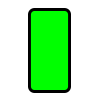 |
| Circle | 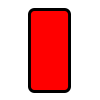 |
| Square | 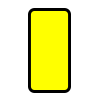 |
| Triangle | 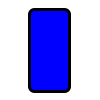 |
| L1 |  |
| D-Pad: Up |  |
| D-Pad: Down |  |
| Right Stick: Left/Right |
 |
| Start |  |
| Select | 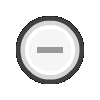 |
| PS Button |  |
Profile
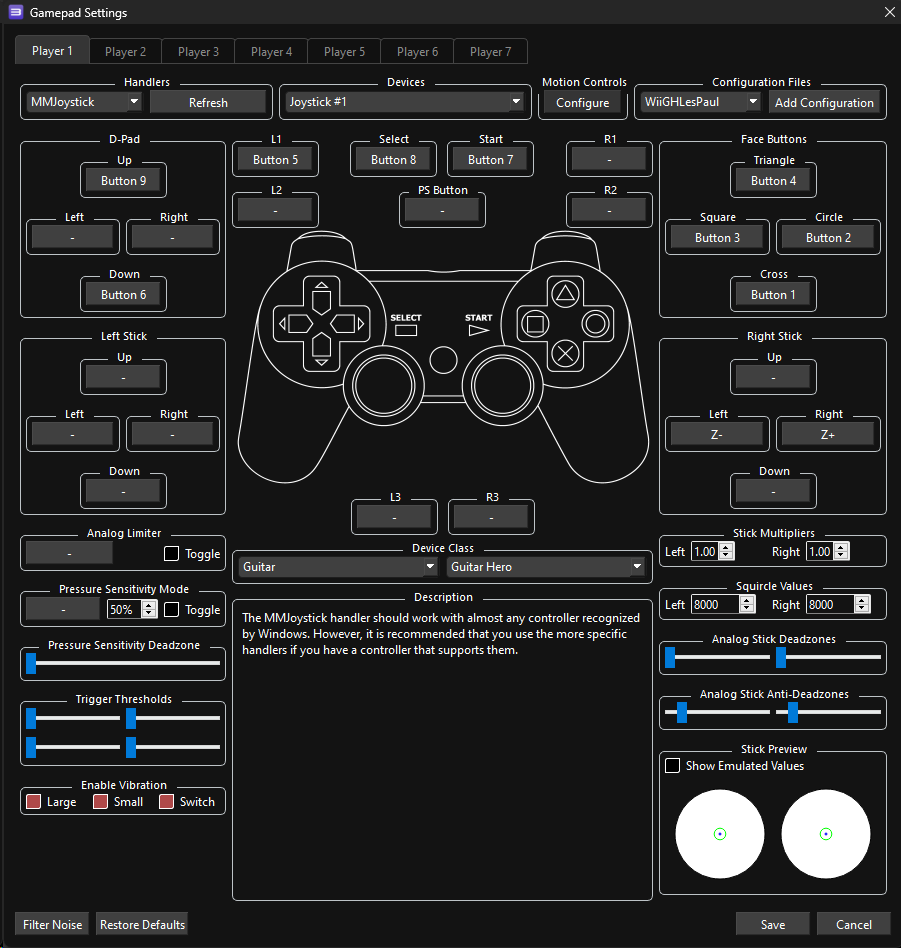
Mapped by [GamerPerson22]