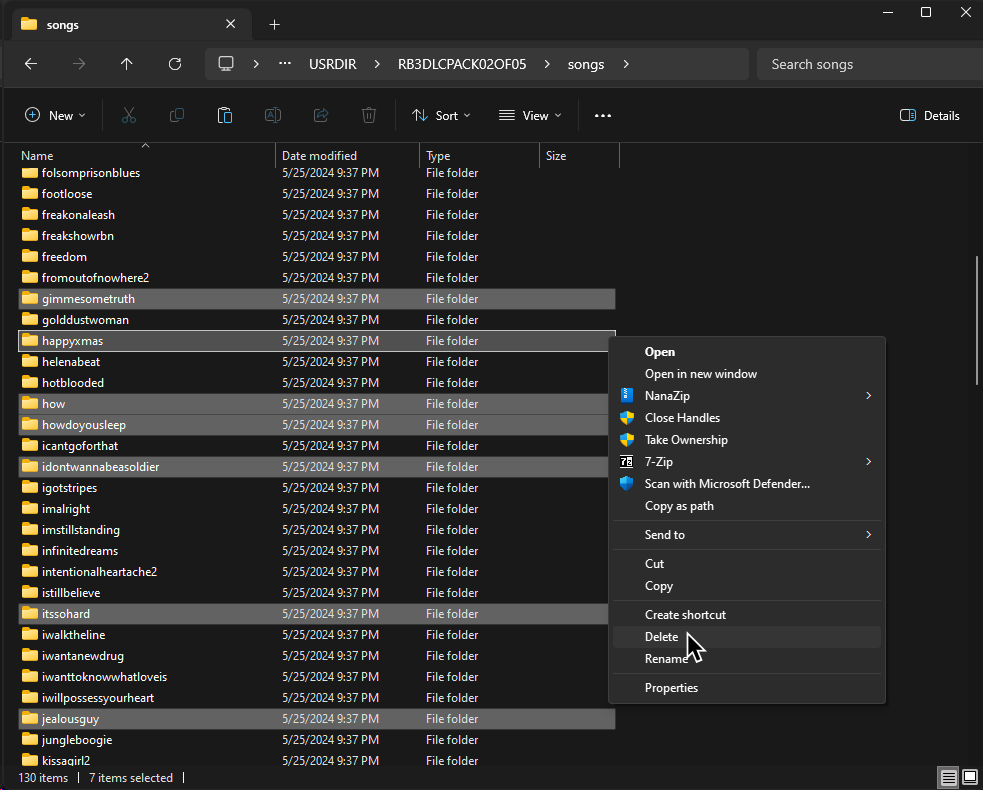Rock Band 3 can delete a song in-game. However, if a song is part of a pack, it’ll delete that entire pack as well.
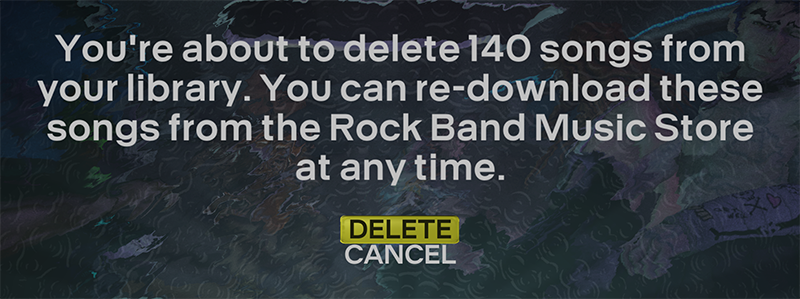
The best way to remove a song from a pack is through Nautilus’ “Quick Pack Editor.”
1. Open Nautilus and select Quick Pack Editor.
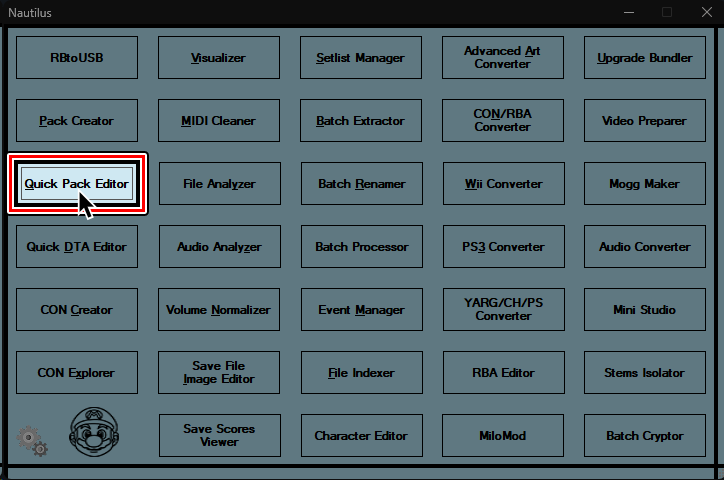
2. Open a file browser window and navigate to the pack folder that contains the song you want to remove and look for the songs.dta file.
It will usually be in dev_hdd0\game\BLUS30463\USRDIR\[PACKNAME]\songs).
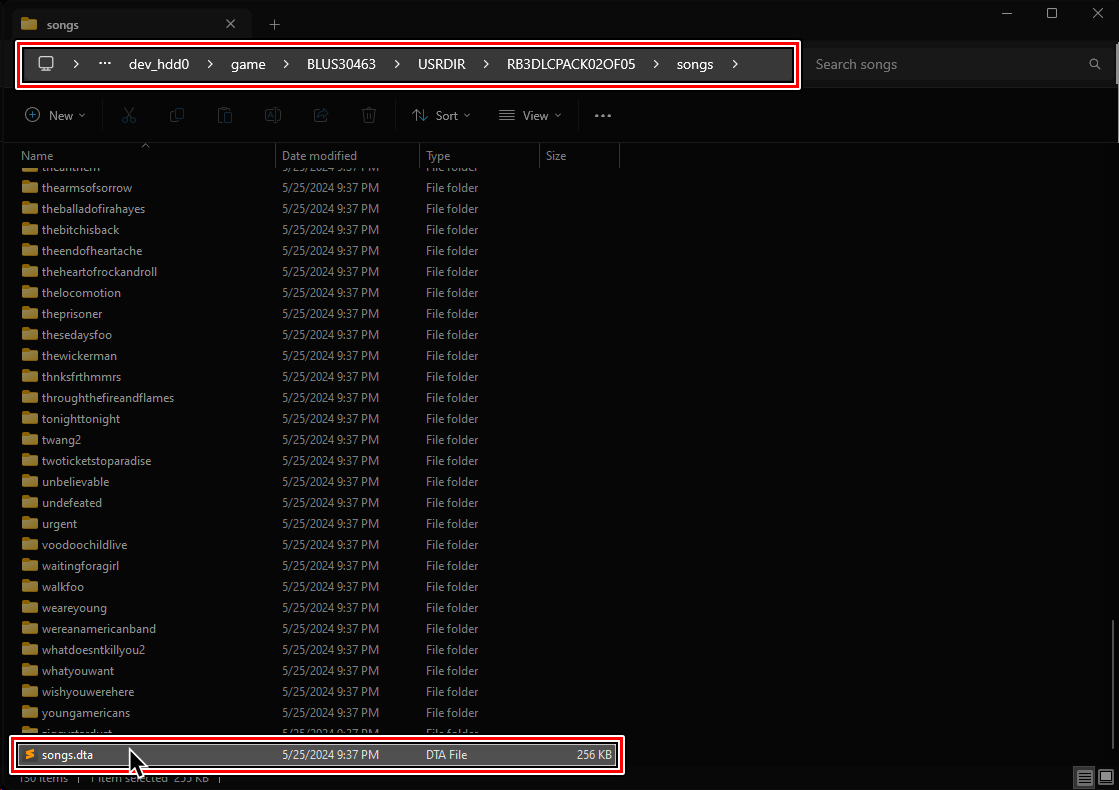
3. Drag the songs.dta file into the Quick Pack Editor.
Select the songs you want to remove then click Remove selected.
When you’re done, click Save to lock your changes in.
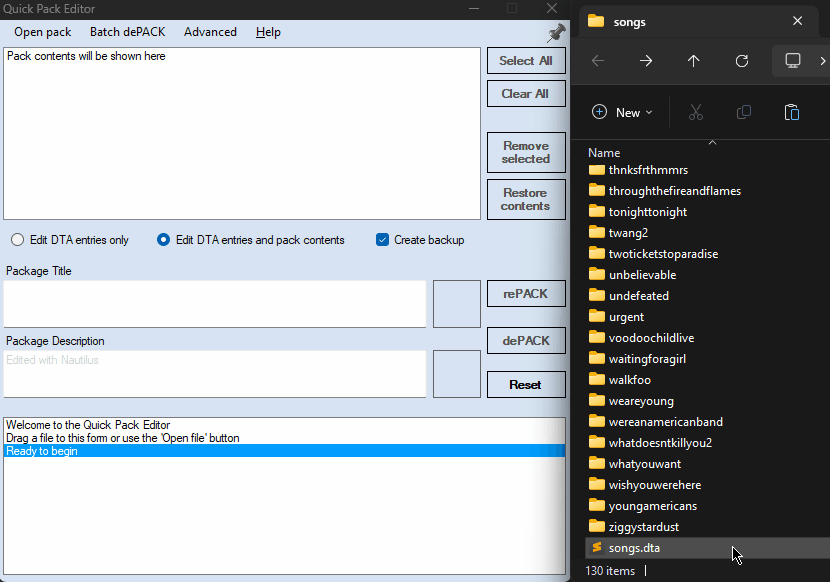
4.. Even though the song is deleted from the songs.dta file, they will still take up space.
You have to delete the song’s corresponding folder as well.